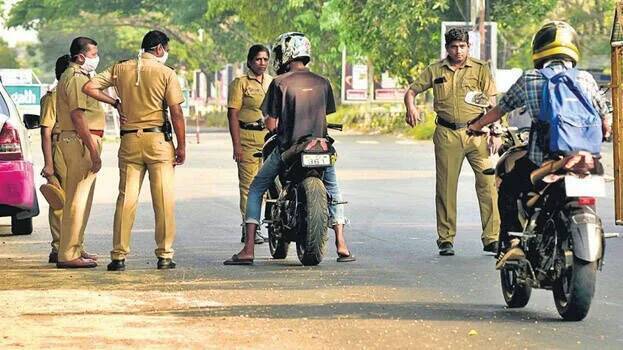
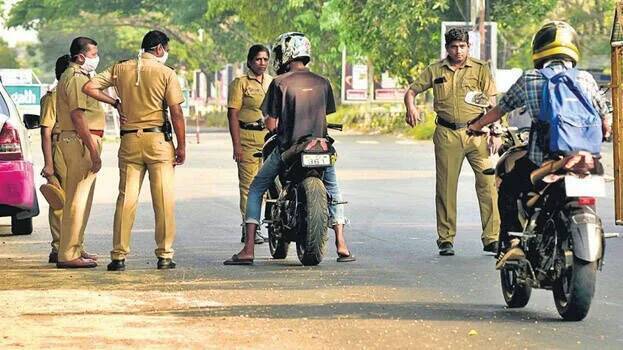
THIRUVANANTHAPURA: From now on, it is enough to show the digital copy of the driving license and the vehicle registration certificate before the officers on vehicle inspection. The transport commissioner issued the order in this regard the other day. Even if the documents stored digitally in M Parivahan and Digi Locker were shown, the officers conducting the inspection had previously asked the original copies.
This often led to disputes. The new order says digital documents are equivalent to the original as per the IT Act, 2000. The new order also says that the original documents should not be forced to be shown. It is enough to show a copy with a QR code downloaded from the vahan portal during vehicle inspection. The order also states that if any violations are found while showing the digital documents, an e-challan should be prepared electronically in the Vahan Sarathi database and a record should be made that the documents have been seized. The seizure of original documents has also been prohibited.
How can important documents be linked to Digi Locker?
Digi Locker is an online document storage and sharing platform that helps users store their driving licenses, RC books, etc. in digital format. Through Digi Locker, the user can access and manage their important documents online, let's see how to link the documents with Digi Locker.
1. Create a Digi Locker account. You can create an account through Digi Locker's website or by downloading the Digi Locker app on your smartphone.
2. Once the account is created, log in to your Digi Locker account using your user ID and password. You will then be taken to the homepage of your Digi Locker account.
3. To link your Aadhaar card with Digi Locker, click on the ‘Link your Aadhaar’ button on the homepage of your Digi Locker account. Enter your Aadhaar number. Verify it with the OTP sent to your registered mobile number.
4. To link your PAN card with Digi Locker, click on the ‘Link your PAN’ button on the homepage of your Digi Locker account. You will be asked to enter your PAN number and date of birth. Once you have entered the details, click ‘Save’ to link your PAN card.
5. Click on the ‘Upload’ button on the homepage of your account to link important documents to Digi Locker. You can upload documents in PDF, JPG or PNG format. Once you upload the documents, they will be saved in your Digi Locker account.